1. MemCom Dataset Browser
1.1. Short Description
The mcBrowser is a GUI based data browser for text-based viewing of the dataset index and datasets of one or more B2000++ model database files (MemCom files).
A list with all datasets pops up when mcBrowser is launched from the shell (see Reference below).
To view a data set in the form of a table, place the cursor on the line displaying the data set and double-click the left mouse button.
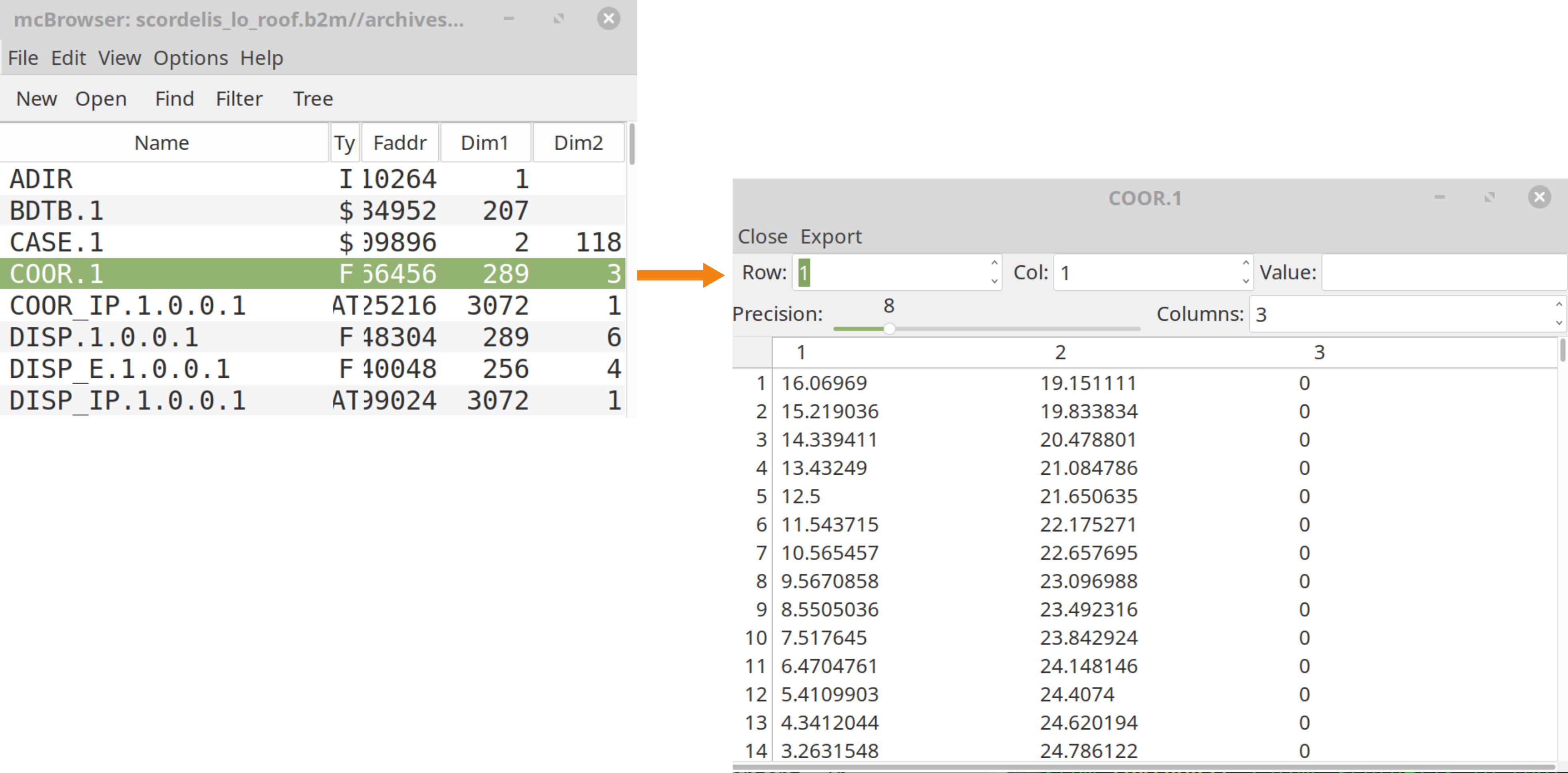
To view a data set descriptor, place the cursor on the line displaying the data set and double-click the middle mouse button. Clicking once the right mouse button displays a pop-up menu.
In the table display of the data set or descriptor, the entry from the menu allows for printing the contents of the data set or descriptor to a text file.
1.2. Reference
Synopsis
mcbrowser [OPTIONS] DBNAME …
Description
mcBrowser is a data browser for viewing one or more B2000++ model database files (MemCom files) and their content. In the present form mcBrowser allows for displaying text based views of MemCom data sets.
Arguments
DBNAME
Name of the B2000++ model database(s). B2000++ model database names must end with the suffix .b2m).
Options
-h |
Print a one-line help message and command and stops. |
Files
$HOME/.mcbrowser contains default settings and/or user defined
settings.
Bugs
The print command of the dataset viewing menu does not render the number of columns when the number of columns is modified. The set is printed according to the array structure, i.e. as a one- or two-dimensional array.