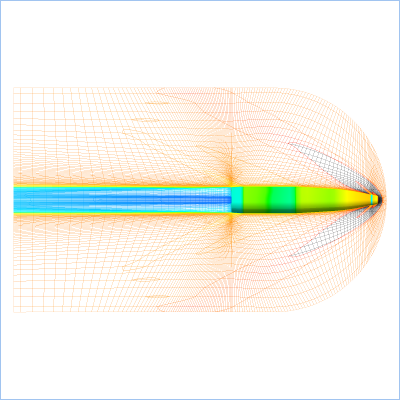baspl++ can be started in two different ways:
-
By double-clicking on the baspl++ icon on the desktop or by selecting baspl++ from the desktop's menu.
This is the most simple way for users which are not accustomed to the UNIX command-line.
-
By typing
baspl++
from the command-line of a terminal window.
When baspl++ is started, after a short moment, the main window appears.
baspl++ may be terminated by either
selecting in the main menu, or
by typing ctrl-d in the Python console. Alternatively,
exit() can be typed.